Searching within Internet websites
Internal and portals searches
The internal search
An internal search is usually conducted when you have found a relevant site but need to search it for relevant information. Most sites will put their internal search on the home page but may have multiple internal search services. Translink, Brisbane’s public transport website for example has searches for transport modes, timetables and maps, events, latest services and initiatives.
Many corporate sites will have searches that are general to the site, specific for products and support services. When a search engine catalogues a site it usually does so by looking for links to other pages from the nominated start page. These can be limited if there is content on pages that are not directly linked to other pages.
Internal searches however can be run on the local server at the file level rather than the web application level. This means that you may be able to find more documents with relevant information for your topic.
Many larger sites store information in databases rather than as discrete pages so again, they may have more relevant information than you might have initially found. Therefore, it is usually valuable to try an internal site search once you have found a site that you think is relevant.
Depending on the sophistication of the site search engine, the internal search may also provide relevance and ranking services as well. It is also possible for an internal search to provide more relevant links especially if they have a content management strategy where all content is catalogued and has a specific list of ‘related terms’ which means that your search may only have a few words but they can suggest relevant sub-sites to visit for more information.
Example
Government and news media portals

This government site has a search window so you can search for your content within the pages of their website. Many large organizations, government sites, or educational sites will usually have a search option.
This news agency site also has a search window to allow you to search through news stories to find the information you are interested in. In some instances, news sites may have an archival area where you can look for older information.
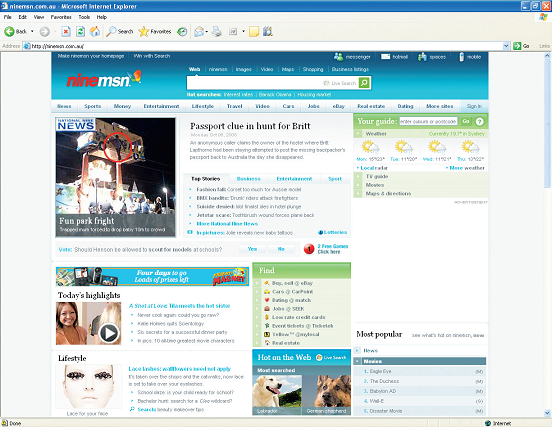
The portal search
The portal is a framework that provides a single point of access to a variety of information and tools. Services like media, telecommunications or news organisations (NBC, Nine MSN, Telstra) tend to provide a good starting point for all the sites that they own or are associated with.
Governments also provide portal services where you can start a search for any government service at a single point and then get to all the Department sites. As a service to the community, most government department sites will also contain links to community or related services.
The aim of the portal is to be a one-stop shop for your searching needs but no one service can meet all client requirements. Some portals allow you to customise your experience with them. By creating a personal profile you can have specific information available to you the next time you visit the portal.
For example, in a media portal, you may want links to your favourite television show sites and the current TV guide to appear each time you log in. The thing to remember with these services (usually unlike Government ones) the consequence for providing your personal details often has hidden costs attached to it.
Most times, they will be using your information either for market research or to try to sell you services directly or through advertising. If you remember this, you should not be surprised the next time you log in and an ad specifically tailored to your needs appears.
If you find a portal service or website you would like to remember, click on the Favorites link on your main menu toolbar. A navigation links list will appear on the left side of your screen. Click on Add/Favorites and your link will be automatically saved for you to return to later.
Alternatively, you may prefer to use one of the social bookmarking sites such as del.icio.us.com
Example
Internal and portal searching
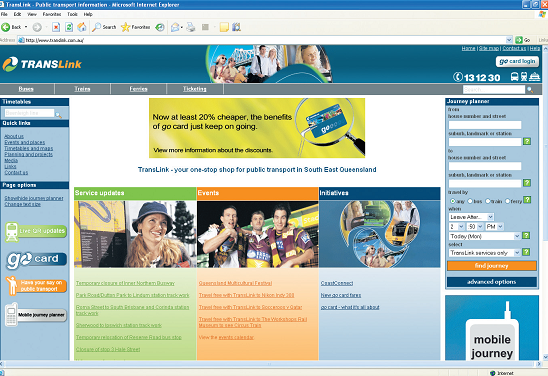
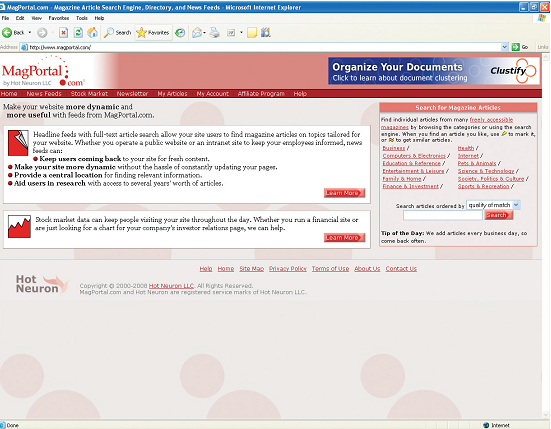
Try it yourself!
Try searching for portal services and identify their usefulness to you.