Subscription databases
What is a database?
A database is an organized collection of information split up into records. The records may be organized alphabetically, numerically or by subjects.
Most databases can be accessed online. They are usually updated on a regular basis (monthly, weekly or even daily).
Some examples of databases include:
- telephone directories
- files on your computer hard drive
- dictionaries
- encyclopedias
- library catalogues
- serial, magazine, journal, or newspaper databases.
Here is an example of a database for ProQuest. ProQuest has a variety of topics that can be searched within the database.
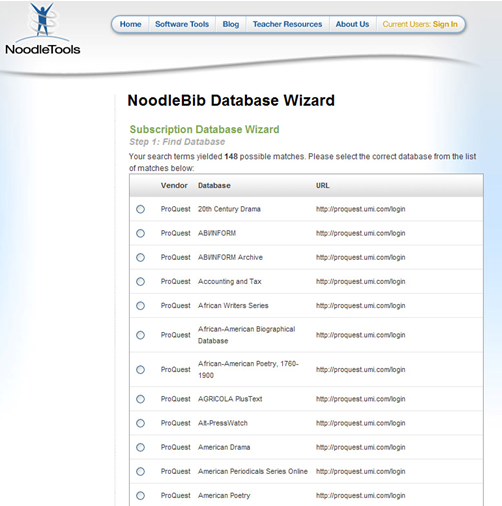
When you search through a database usually they are found under library resources. Each one of the databases listed in the example takes you to a more specific search engine for that database.

We will take a closer look at Journal Indexes and Abstracts. You can see that within this database category there are now more specific databases. Most libraries will provide you with a description of what is contained within the database. This description is either next to the database or will pop up if you hover your mouse over the database title.
Here you can see what type of information is found in ERIC.
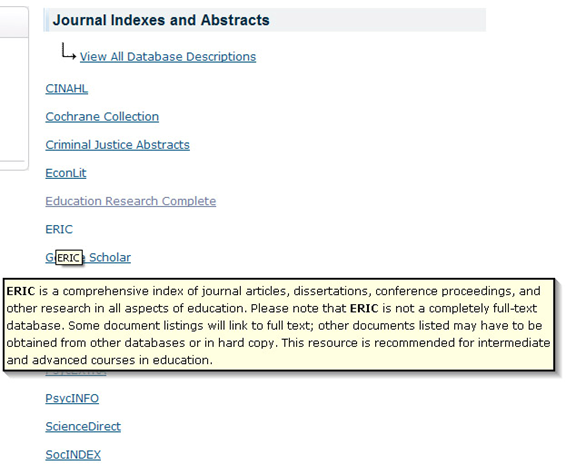
Why use databases?
Databases help you to search quickly for information on a particular topic and save you having to spend a lot of time browsing through the internet or shelves full of serials or books.
Advantages of using databases
- They offer easy or advanced search options such as keyword searching and Boolean searching, and allow you to search several fields and several years at the same time.
- Most databases allow you to print, email or save your search results.
- Databases usually offer more dependable information than that on the Web. Articles indexed in databases are likely to contain more reliable, thoroughly researched information than material on the Web.
- It may be easier to find a collection of articles directly relevant to your assignment by searching the right database rather than surfing the Web.
- Some articles are peer-reviewed (i.e. reviewed by experts in the subject).
- Databases provide current information since they are updated regularly. Databases are usually updated daily, weekly or monthly. A lot of information on the internet is actually very old.
- Articles in databases have been given subject headings which are also searchable. You can easily link to other articles which share the same subject heading.
The online databases are available to you 24 hours a day, 7 days per week so that information is available to you at all times, even when the library is not open.
Structure of the databases
Databases are repositories that contain sets of information. Information in a database is organized into individual records. For example, the TAFE library catalogue is a database which has a record for every item owned by the library whether it is a book, newspaper, serial or video.
Each record contains several individual fields
Examples:
- the author field
- article title field
- book or serial, magazine, journal title field
- publisher detail field
- subject headings fields
Here is an example of how a database may list information
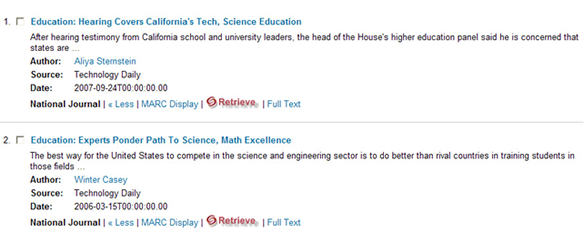
When you type keywords into the basic Search Box, the database will search in all or most of these fields.
Advanced Search options allow you to search within a particular field.
Most databases also allow you to search by an individual field using special prefixes.
Examples:
- The prefix au= is used to search for a particular author.
- The prefix ti= is used to search for a particular title.< BR>
Check the Search Tips or Help pages to find out how a database lets you search fields.
Try it yourself!
Compare the tools available to you
Look to see what types of advanced search options are available for the TAFE libraries and state libraries. Make a list of what fields you can use to narrow your search with. Which advanced search looks more useful for the information you want to find.
Deciding which database to use
For successful research it is important to select the most appropriate database for your information needs.
Each database covers a different range of subject areas. A description of what each database covers can be found on the library website and in the welcome or introductory screen of the database.
When choosing a database, consider the following points:
Subject area
Some databases cover a specific subject area such as family, geography and safety. Other databases are more general in nature and cover a wide variety of subject areas.
- Publication type
What are you looking for? Some databases only have serial/journal articles, while others have books or newspaper articles, government legislation, photos, statistics and standards. Most databases will list the publication titles included in the database. - Availability of materials
It is also important to consider availability when searching databases. Most databases will contain either citations or full-text or a combination of both. MSIT libraries do not own all the items indexed in a database. Databases generally offer a "full-text" search option so that you can limit your results to full-text sources. - Geographical coverage
Many of the library databases have a high Australian content. Others contain mostly international articles. When researching for an assignment, you need to consider whether you need Australian or international information. - Time period
Are you interested in current articles or historic? The publication dates of serials in databases can vary from the 1970s to the present. Most databases offer a way of narrowing your search by date.
Here are some examples of different types of database
Electric library: Australasia
Electric Library offers access to full text journal and newspaper articles or pictures from Australian and overseas sources. This database also indexes daily Australian newspapers.
Topics covered by this database include:
- Arts,
- Biography and history,
- Business, communications, current events,
- English language,
- Government, law politics,
- Maths and science, and technology
- Social sciences
ANZRC and Health Source: Nursing
Searching ANZRC or Health Source: Nursing
The Australia/NZ Reference Centre combines Australasian magazines, newspapers, newswires and reference books to create the largest collection of regional full text content available to Australian libraries.
The ANZRC database includes:
- Leading Australia/NZ and international journals in full text
- Full text reference books
- Full text biographies
- Photos, maps and flags
The Health Source: Nursing database includes:
- Over 500 scholarly full text journals focusing on many medical disciplines.
- The Lexi-PAL Drug Guide, which covers 1,300 generic drug patient education sheets with more than 4,700 brand names.
Emerald
Emerald is an international full-text database providing high-level business articles in:
- Accounting
- Education
- Industry management – including health care; food and hospitality; retail and service industries; and police
- Managing people, including performance management, training and development
- Quality
- Marketing (including a title on fashion marketing)
- Materials science
- Emerald has an international focus with editors, authors and advisers drawn from around the world.
Informit Databases
Informit databases provide the full-text and abstracts of a range of Australasian research journal articles.
Some TAFE's subscribe to the following Informit databases:
- Australian Public Affairs (APA)
Provides 300 full text journals published on social sciences in Australia - Family and Society Plus
Covers research, policy and practice issues about, or of relevance to, Australian families and is produced by the Australian Institute of Family Studies. - Sage Database
Specialising in science related topics (mostly abstracts)
You can access and search each of these databases separately, or search them all at once from the Subscription Databases page. Just Look for the Informit logo. You can also select one or all of the databases from within the Informit databases.
Searching InfoTrac general OneFile
Which search method?
Choose the type of search. The database will default to Basic Search
Limiting your search
All tick the full text box. You can also choose 'peer-reviewed' publications. This means that the articles from these publications have been chosen by experts in their subject area. A peer-reviewed journal is the highest quality.
Limiting by date
You will probably want to limit your search by date. You can also elect to search within one particular publication.
LexisNexis
LexisNexis provides access to Acts and Regulations as well as commentary on the law.
Lexis/Nexis database includes:
- Cross on Evidence
- Civil Procedure QLD
- Carter's Criminal Law QLD
- Australian Current Law
- Industrial Law QLD
- Workplace Relations Australia
A link to Carter's Criminal Law of Queensland is available from the LexisNexis home page.
Selecting and marking useful records
Once you have run a search you are ready to select those records you wish to work with on your assignment.
See the section storing your research for learning how to save search results to a folder, as well as mark them so that you can either print them, save them to disk or USB drive, export them to a file, or email them to yourself.
Exploring other search features
EBSCOhost databases offers ways of narrowing and expanding your search results.
Here is an example of an advanced search engine used by EBSCOhost.

Full-text databases
The term "full-text" refers to a complete journal article, chapter of a book, standard, legislation, and in some cases, a complete book.
This full-text material is made available in electronic format to download via an electronic database.
BNIT libraries subscribe to a number of databases which you can access anytime and anywhere wherever you have an Internet connection.
Many of these databases contain the full-text of articles and papers, as well as the citations or references. You can limit your search to retrieve only those articles which have full-text.
Full-text database records usually offer full-text in HTML, Word doc or PDF format.
Some databases include graphics or photographs. These may be scanned images of the original print item which are usually available in PDF format. Some databases also offer transcripts from radio and TV broadcasts.
Remember – Copyright applies to any of these full-text articles. You need to ensure that you reference full-text articles correctly. For referencing guidelines and examples, refer to Unit 8 - Assignment writing.
Using TAFE databases
Contact your local TAFE for specific instruction.
How to access Online Databases for BNIT
- Go to the BNIT catalogue at https://brisbanenorth.qldtafe.spydus.com or go to BNIT website/Learning Hubs/BNIT catalogue.
- Login to My Library.
- Borrower id = your student number.
- PIN = use your BNIT login password (initially set to your date of birth (ddmmyyyy). After logging in you can change your PIN. If this does not work please contact Learning hub staff.
- Select Online databases and then select the database you wish to search (some databases require you to use the username and password they have supplied). Plantfile does not require a password.
How to access online databases:
- After logging into My Library via the catalogue, select Online databases
- Click on the database you wish to use (record the username and password)
- APAFT (various subjects)
- ANZRC ( Australian & New Zealand subjects)
- Infotrac (various subjects)
- ProQuest databases (various subjects)
- Cinahl (health and nursing)
- Safari (business and information technology)
- Hospitality & Tourism Complete
- Plantfile (horticulture)
- Business Source Premier
- Emerald Management Xtra College (business)
- Australian Standards Online
- ParaSite (animal science)
- Building Code of Australia
Login using the password supplied by the database (some databases change passwords periodically so watch out for this).
© The State of Queensland (Department of Education and Training) 2009.